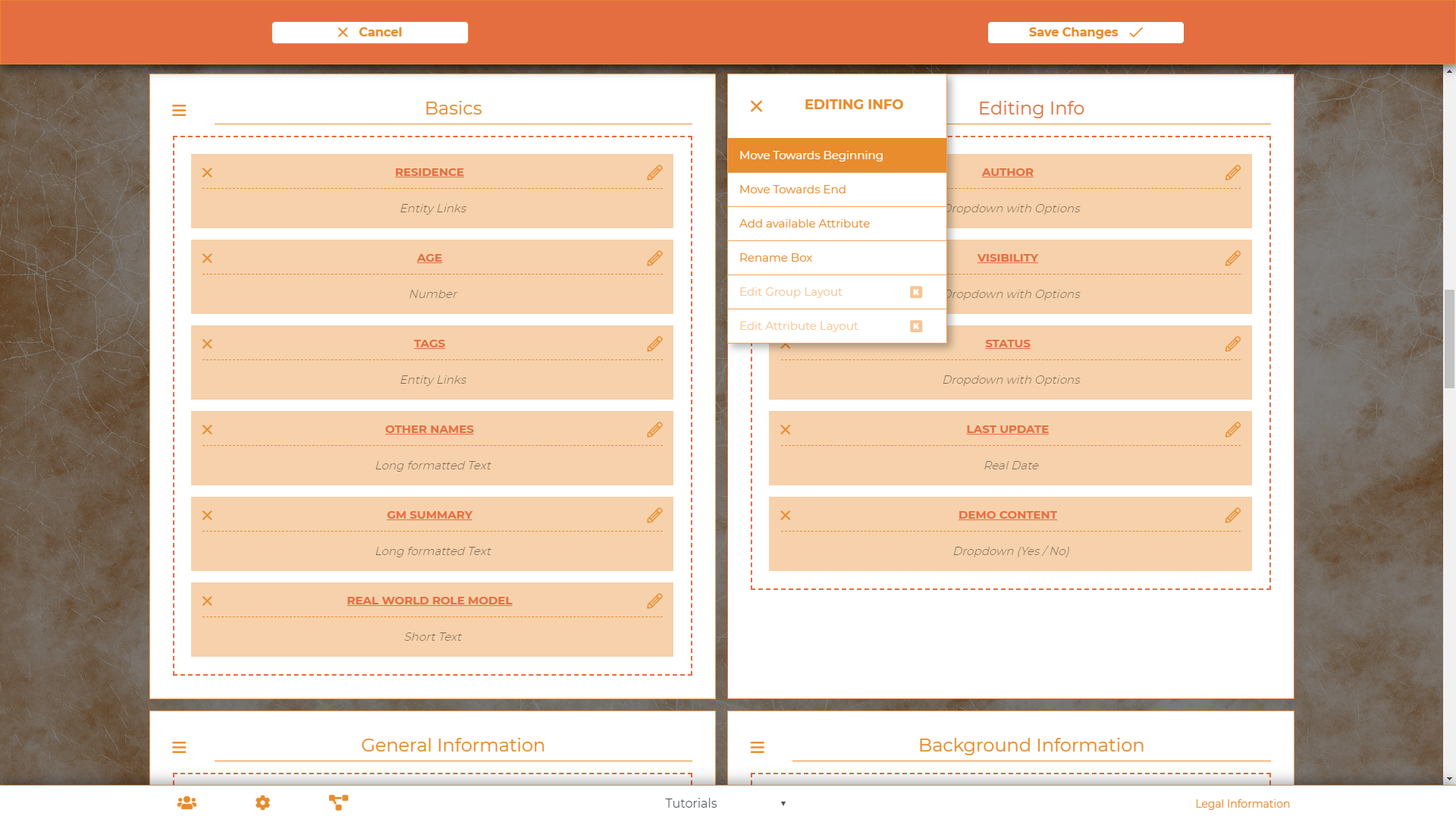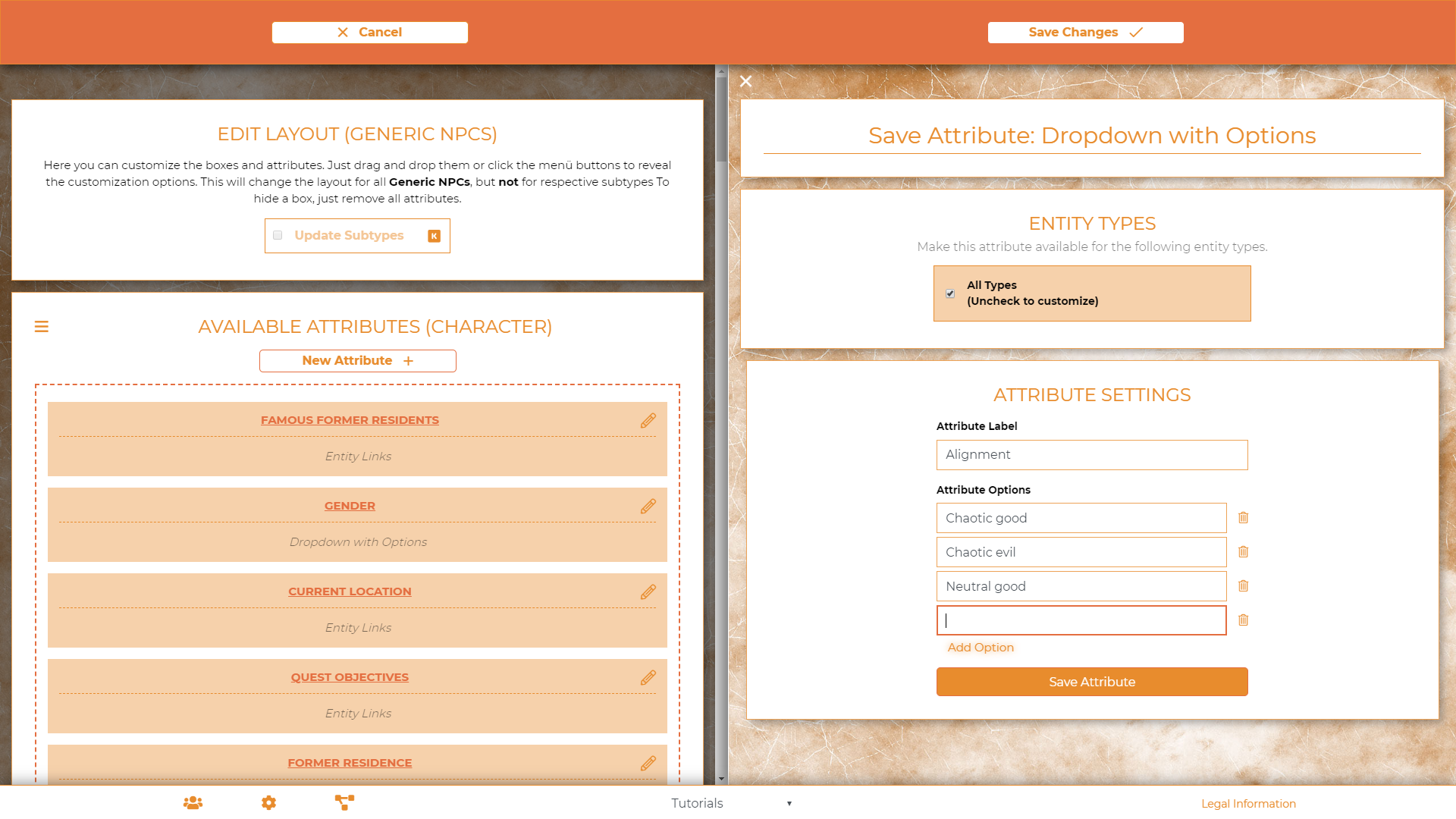YARPS is designed to be a tool that adapts to the requirements of your game world. It doesn’t matter whether you have a combat-heavy steampunk setting or a mythical storytelling game. Whatever makes your game unique, YARPS can be adjusted exactly to your requirements and wishes, from its user interface to the attributes of your entities.
The idea behind YARPS is to support you with handling all the challenges of roleplaying, without imposing any limitations. Tabletop roleplaying is a hobby that requires freedom, imagination and creativity. The worlds you create collaboratively with your group are not limited in their possibilities. This is what allows unforgettable stories to emerge. To portray and immortalize those, YARPS is built around narrative structures and their basic elements. YARPS is suitable for all imaginable worlds, regardless of genre, setting, or time period.
Whether you want to use your favorite game system or have your own preferences in your world’s design, you can decide freely and independently.
Custom Entity Types
YARPS provides basic lifeform subtypes, such as animals, plants, monsters, or deities. If your sci-fi game features cyborgs, for example, you can easily create a new entity type, it’s just as simple as creating a new entity in an existing category. The same is true for all other entity types. You want a single register for historical artifacts? You don’t care for buildings but need spaceships instead? Every category you can imagine can become an entity type.
Layout / Attribute Customization
Every group focuses on different things for their games. Some groups may prefer character biographies of epic proportions, while others require detailed equipment and inventory lists. Some players use the official ruleset of their preferred system, others may want to compile their individual set of house rules, or even create their own rulesets. No tool with a fixed structure and interface can do justice to the great variety of roleplaying games. It would always feel like some sort of compromise.
The customization options of YARPS provide a solution to this problem. You have great freedom in deciding which themes and attributes you want YARPS to portray, and in which way. In just a few clicks you can adjust their display modes or positioning. You can easily customize every entity type. You can even set the detailed view of an entity to look different from its preview or PDF versions. Maybe you want to hide certain attributes in the preview window completely, or you want to move the linked entities to the top in the PDF view. Design your entities exactly in the way you need them.
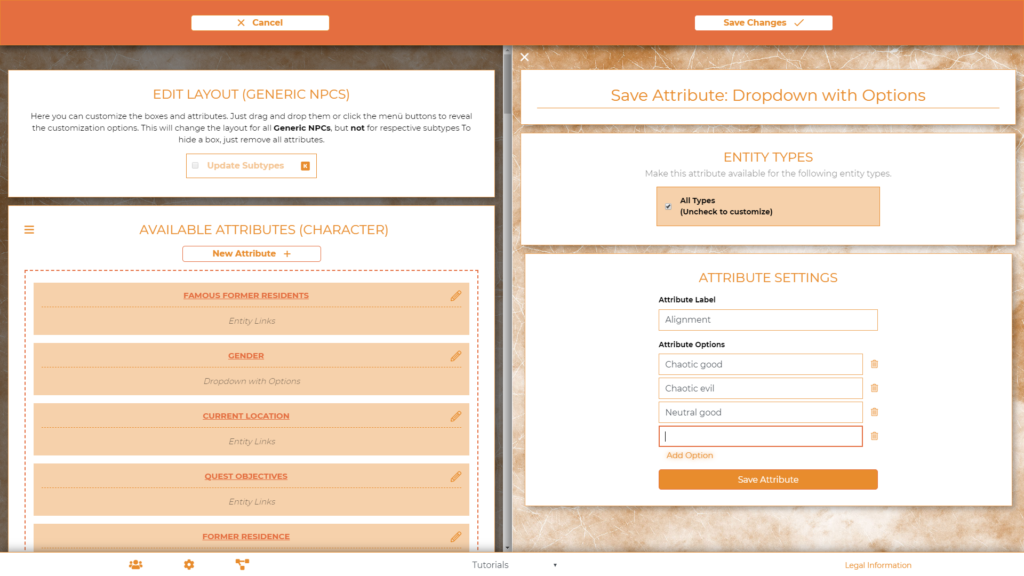
Customizable Dashboard / Dashboard Widgets
It’s the first impression that counts. Therefore, YARPS lets you customize your landing page, the Dashboard, to fit your individual game world. You decide which boxes you want to see upon loading your instance, and what they will display. YARPS also allows you to rearrange the UI elements to suit your game world. Maybe your instance is still very new and there are many things to do. Show a to-do list for new entities on your Dashboard. Or maybe you want to display important information or an atmospheric text as an introduction to your new campaign. Write short news texts that are shown to all users after login. You could also list certain entities, link to new drafts, show the most important info for the upcoming game session, or display a calendar to find your next dates. Customize the Dashboard for your instance to meet the individual requirements of your game.
Layout Themes / Dark Mode
So, what if you want to see the YARPS interface in a dark blue to fit the setting of your sci-fi game? Or maybe rather look at a rust-colored red for your steampunk world? Maybe you’d like to see your entities tightly organized, or displayed in a larger font? You can choose from different themes to find one that suits your individual requirements.
You don’t have to decide on one as a group – every user can select their own favorite.
For atmospheric game sessions with a gloomy ambience, YARPS also provides a Dark Mode, where text is displayed on a black background, lighting your screen up less brightly. This way, you can have the contents of your game world and the Live Session Tools at hand while your game table is still only lit by candles.